
The command line (also commonly knowns as the terminal) provides a text-based interface for interacting with your computer. It originated(co nguon goc) in an era (thoi dai) before graphical user interfaces became standard. While Linux users are often familiar(than thuoc) with the terminal, Mac and Windows user may encounter(bat gap) it less frequently. However, a basic understanding of the command line is valuable for improving workflow, especially (dac biet) in MLops. Many MLops tools lack (thieu) graphical interfaces, making terminal interaction necessary. Furthermore(hon nua), working effectively (co hieu qua) in cloud environments, which we will cover later in the course, often requires using command line.
Note that if you are already a terminal wizad(phu thuy) then feel free to skip the exercises below. They are very elementary(thuoc ve don gian).
The anatomy(giai phau) of the command line
Regardless(bat ke) of the operating system, all command lines look more or less the same: 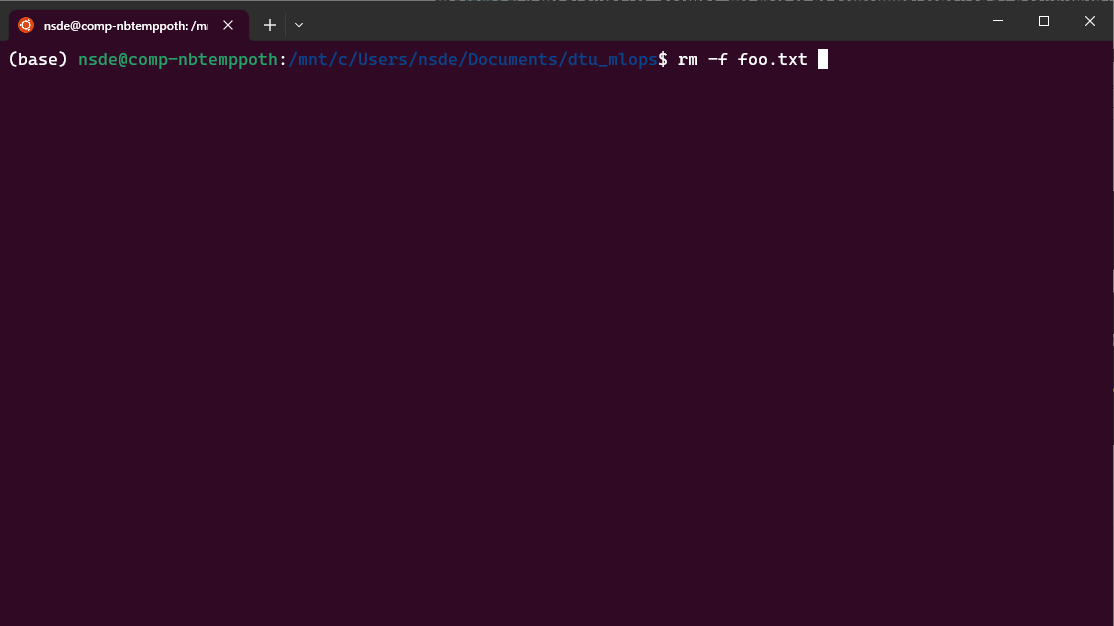
As the image illustrates(minh hoa), executing a command line involves several(lien quan den mot so) components:
- The prompt is the part where you type your commands. It usually the name of the current directory you are in, followed by some kind of symbol: $, >, : are the usual ones. It can also contain other information, sush as in the case of the above image, which also shows the current
condaenvironment. - The command is actual comand you want to execute. For example,
lsorcd. - The options(or flags) modify(bien doi) the command’s behavior. They often start with a hyphen(gach noi) (
-) or double hyphen (--). For example,-linls -l. - The arguments specify what the command should operate on(hoat dong tren). For example,
figuresinls -l figuresGenerally(noi chung la), options are optinal modifiers(su thay doi), while arguments provide the necessary inputs for the command.
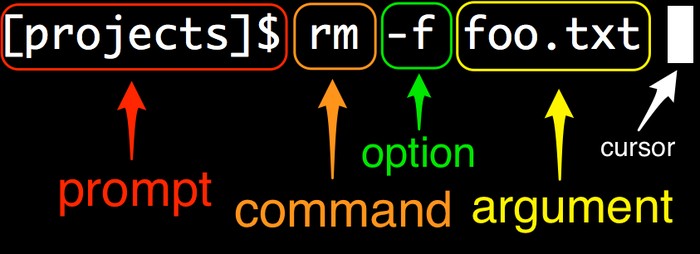
Exercies

